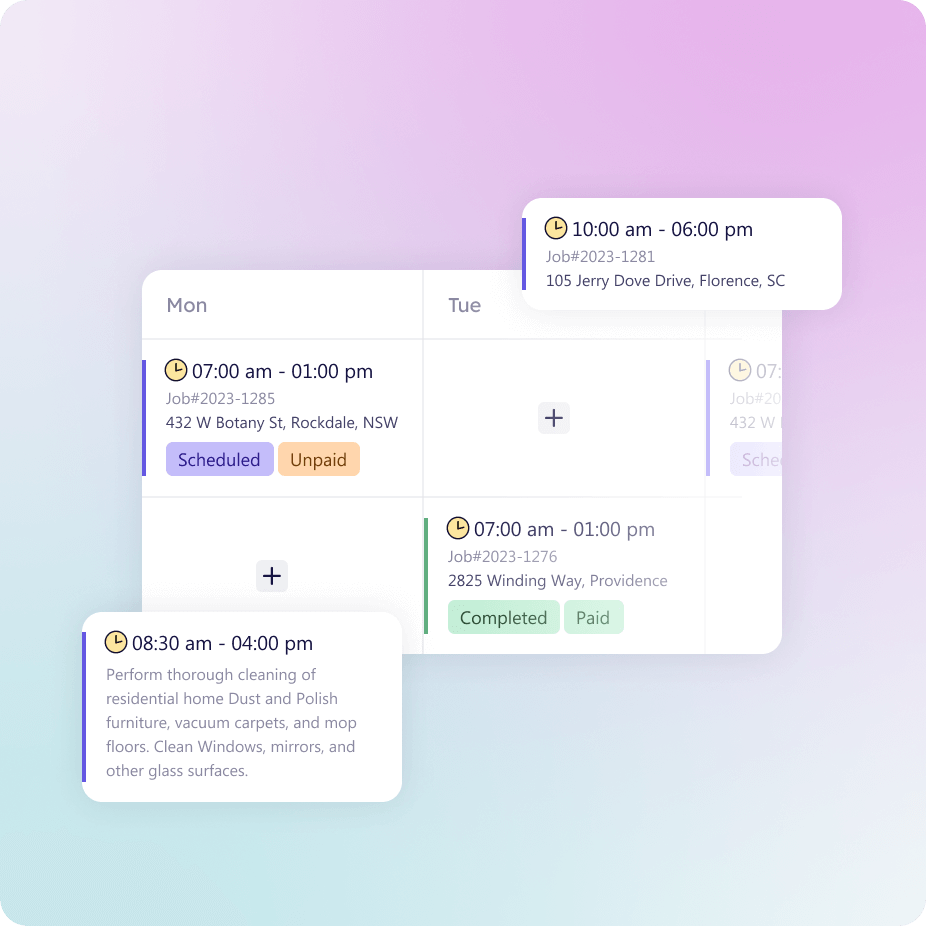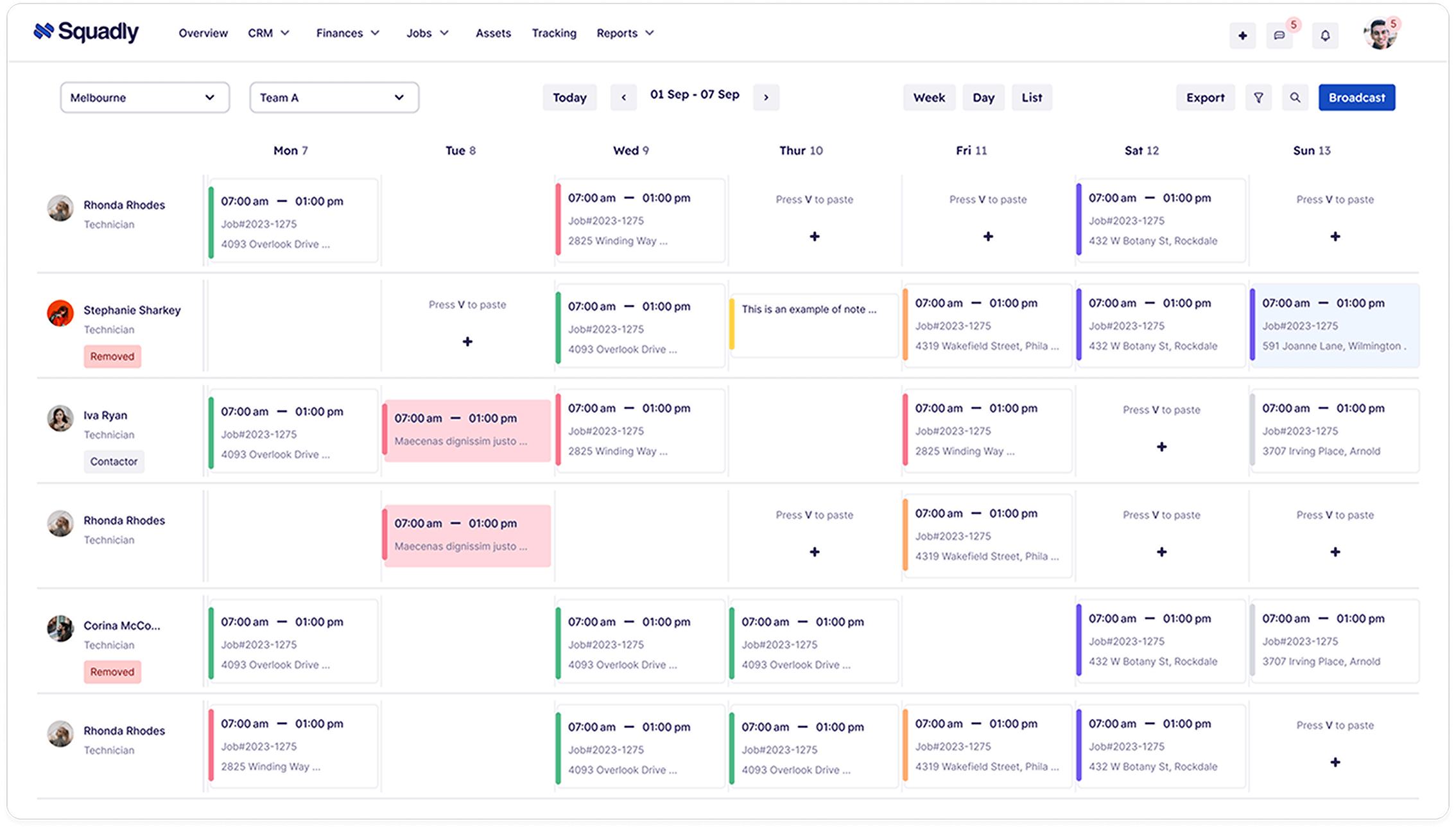Squadly helps you see all your jobs and team members in one place. Plan work fast, share updates right away, and make sure everyone knows what to do—so nothing gets missed.
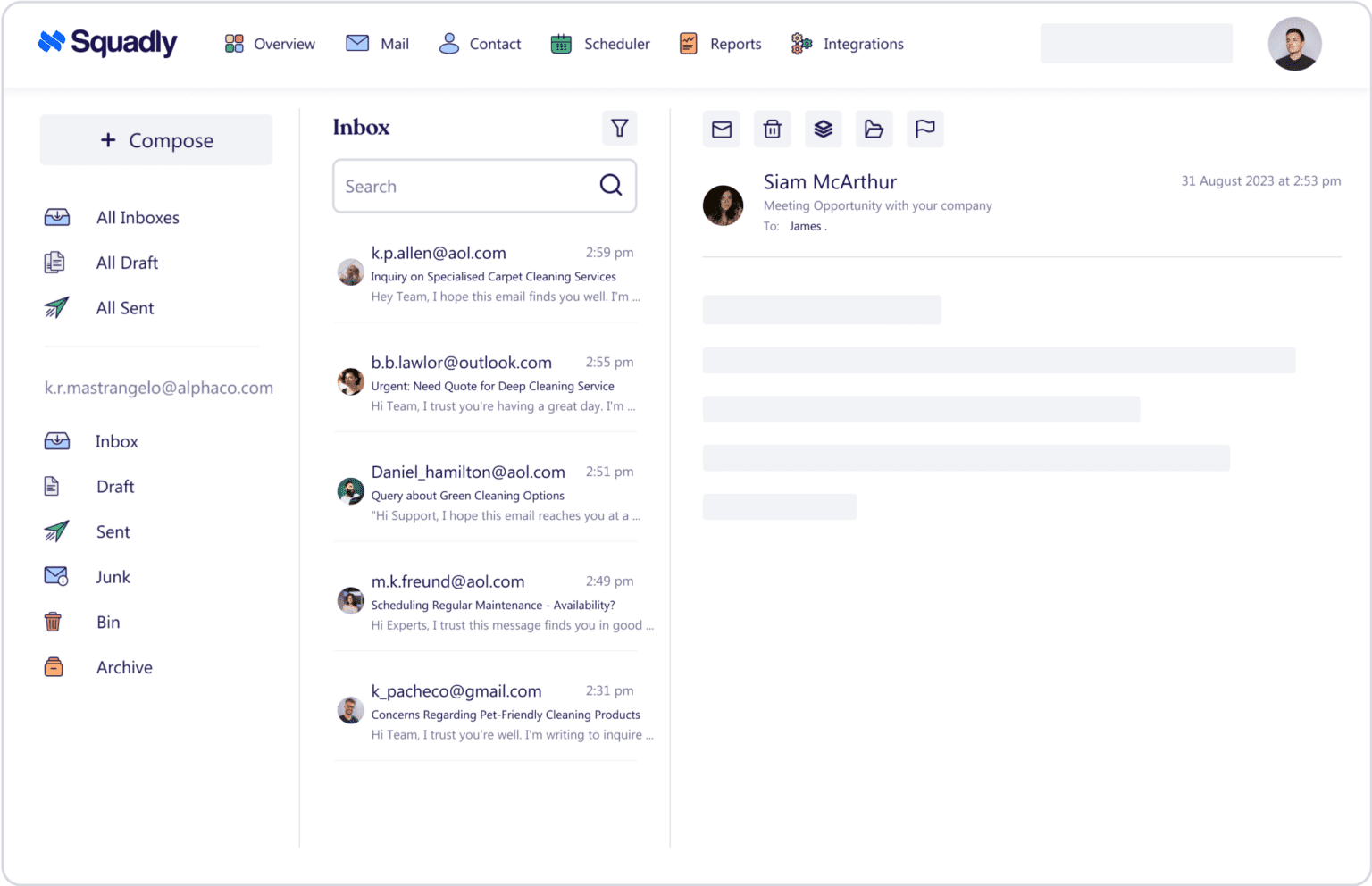
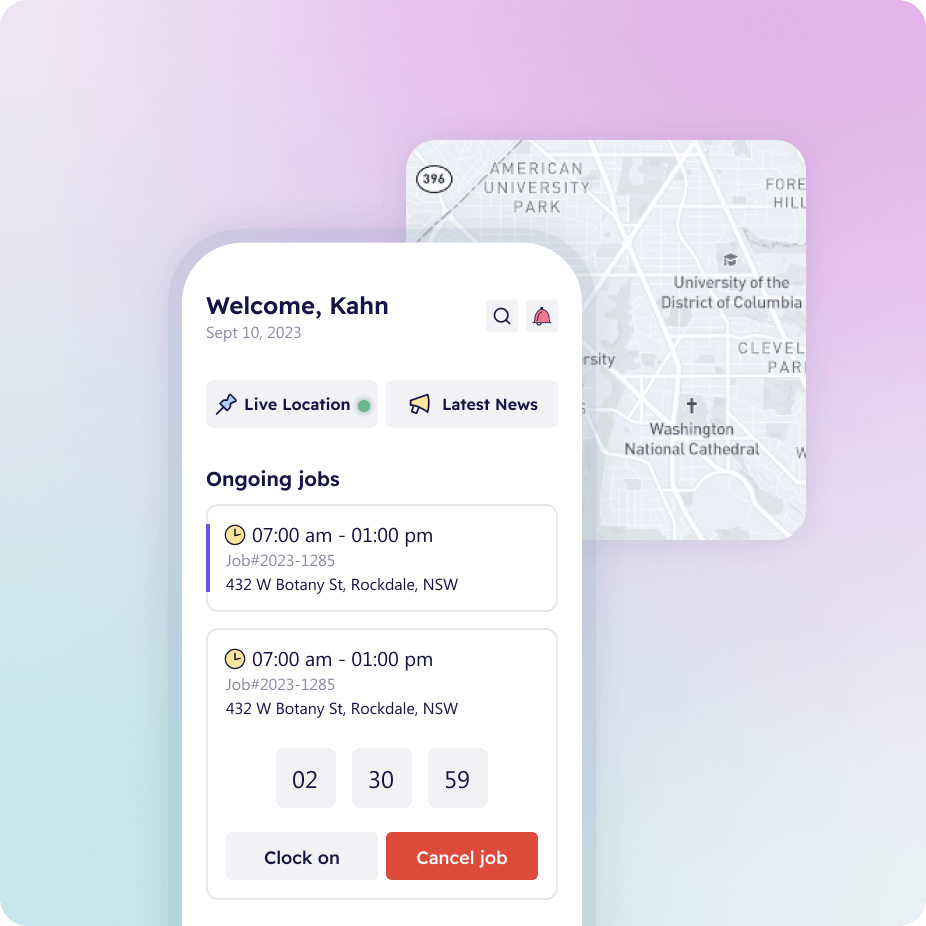
1. Track when techs start and finish
Use clock-ins to see when each technician begins and completes a job.
2. Follow job activity in real time
Get live updates as techs check in, complete tasks, and move to the next site.
3. Balance workloads across your team
Use job tracking data to see who’s handling the most work—so you can assign tasks more evenly.
1. Assign jobs with all the details
Add site info, job type, and special instructions so technicians know exactly what to expect.
2. Keep schedules organised and accessible
All job assignments are saved in one place—easy for the team to view anytime.
3. Help techs prepare before they arrive
Technicians get all the job details and customer notes ahead of time.
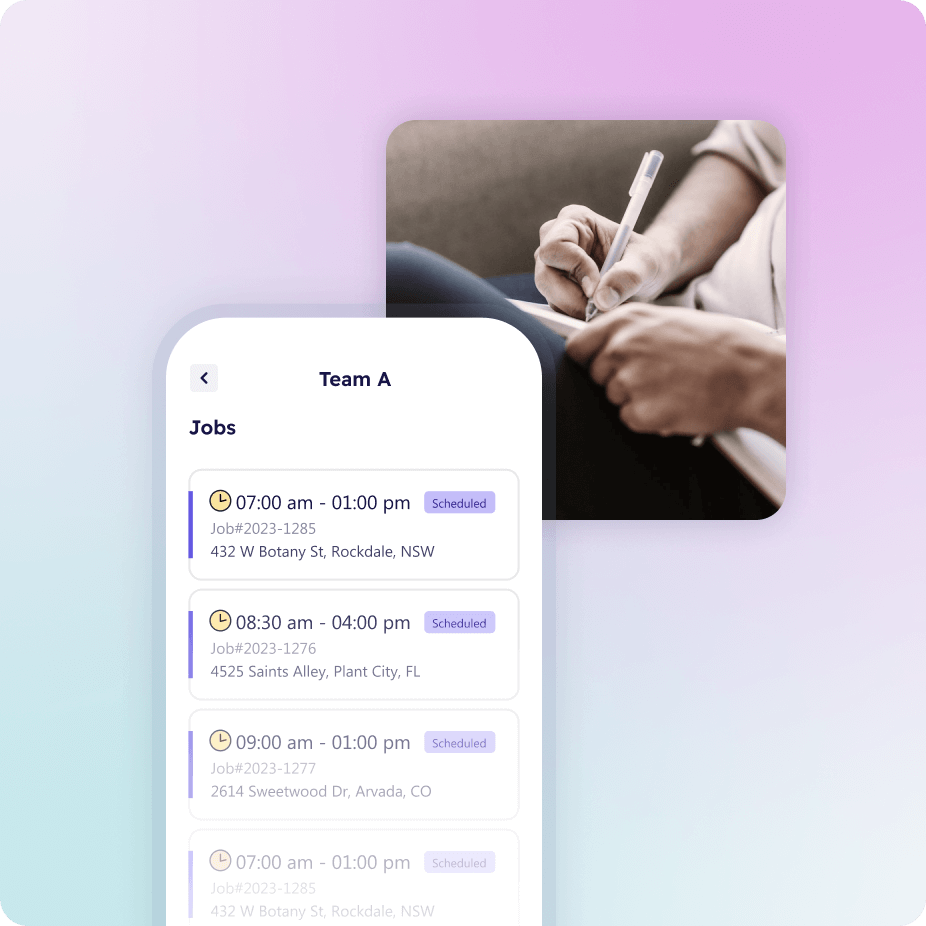
Respond quickly to new service requests and win more customers.
Make sure every job runs smoothly and finishes as planned.
Save clear notes and photos to prove your work is done right.
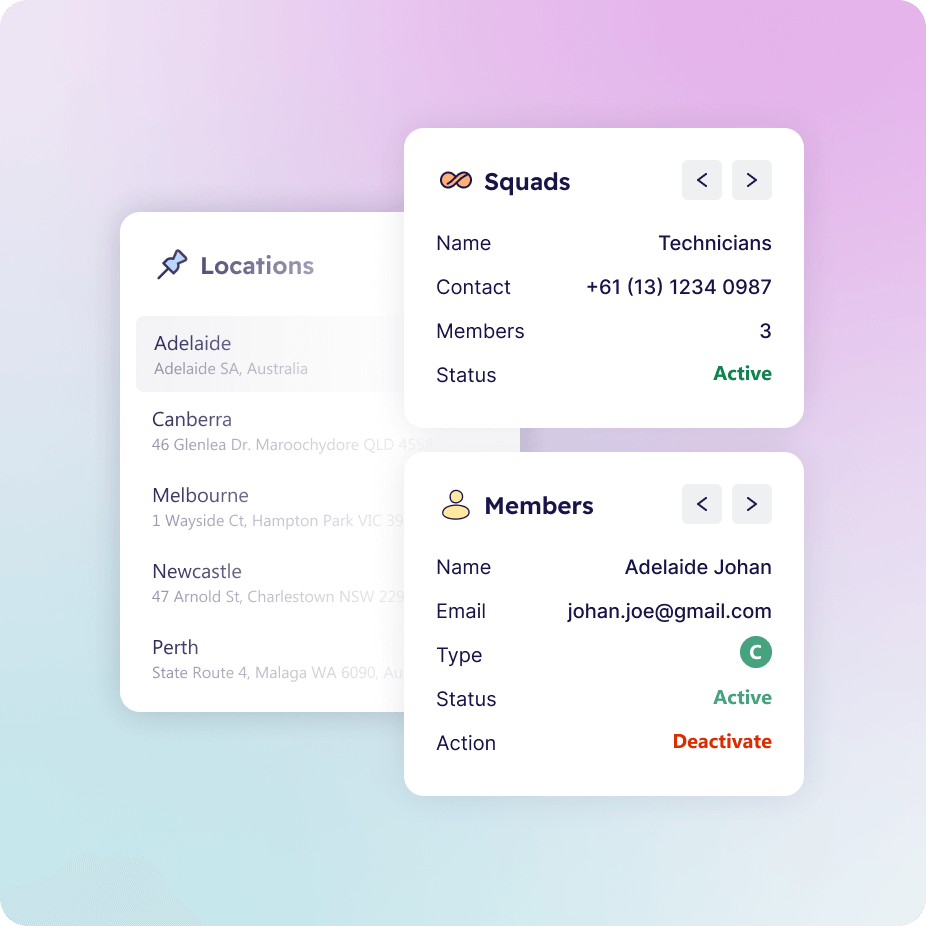
1. Assign jobs by location
Group technicians by area or site to make dispatch faster and reduce travel time.
2. Manage squads and teams easily
Create squads of techs who work well together or specialise in certain systems.
3. Keep track of team members
See who’s in each squad, who’s available, and coordinate work smoothly across groups.
1. Set fair, balanced shifts
Build schedules that work for both the business and your techs—without constant back-and-forth.
2. Change plans easily
Move jobs, swap shifts, or update times in seconds. Everyone gets notified right away.
3. Help your team stick around
Flexible schedules make it easier for techs to manage their time—and more likely to stay long term.