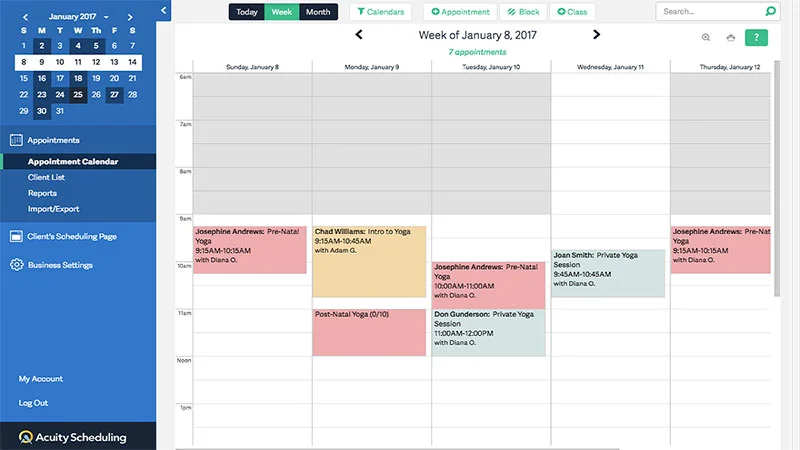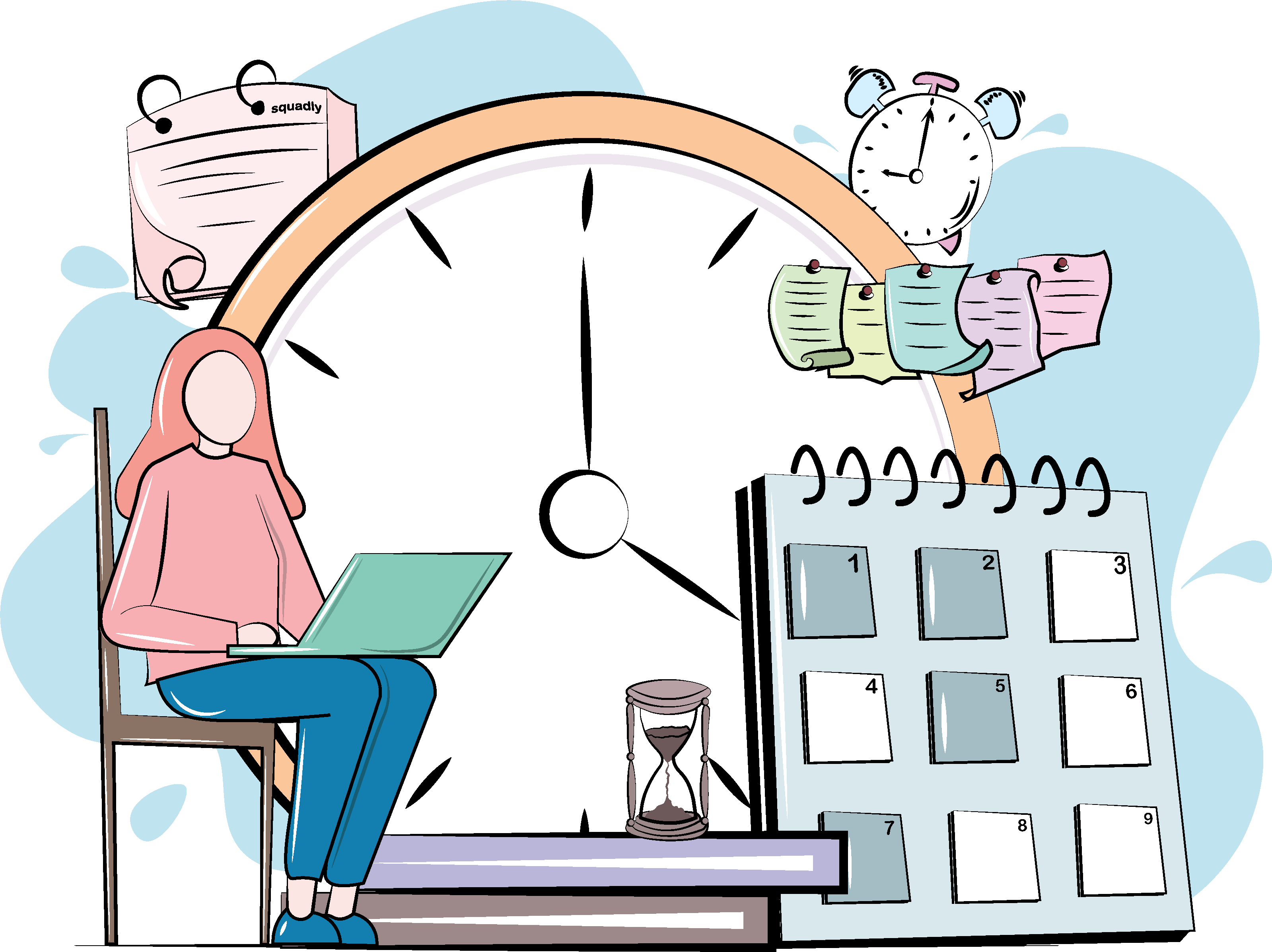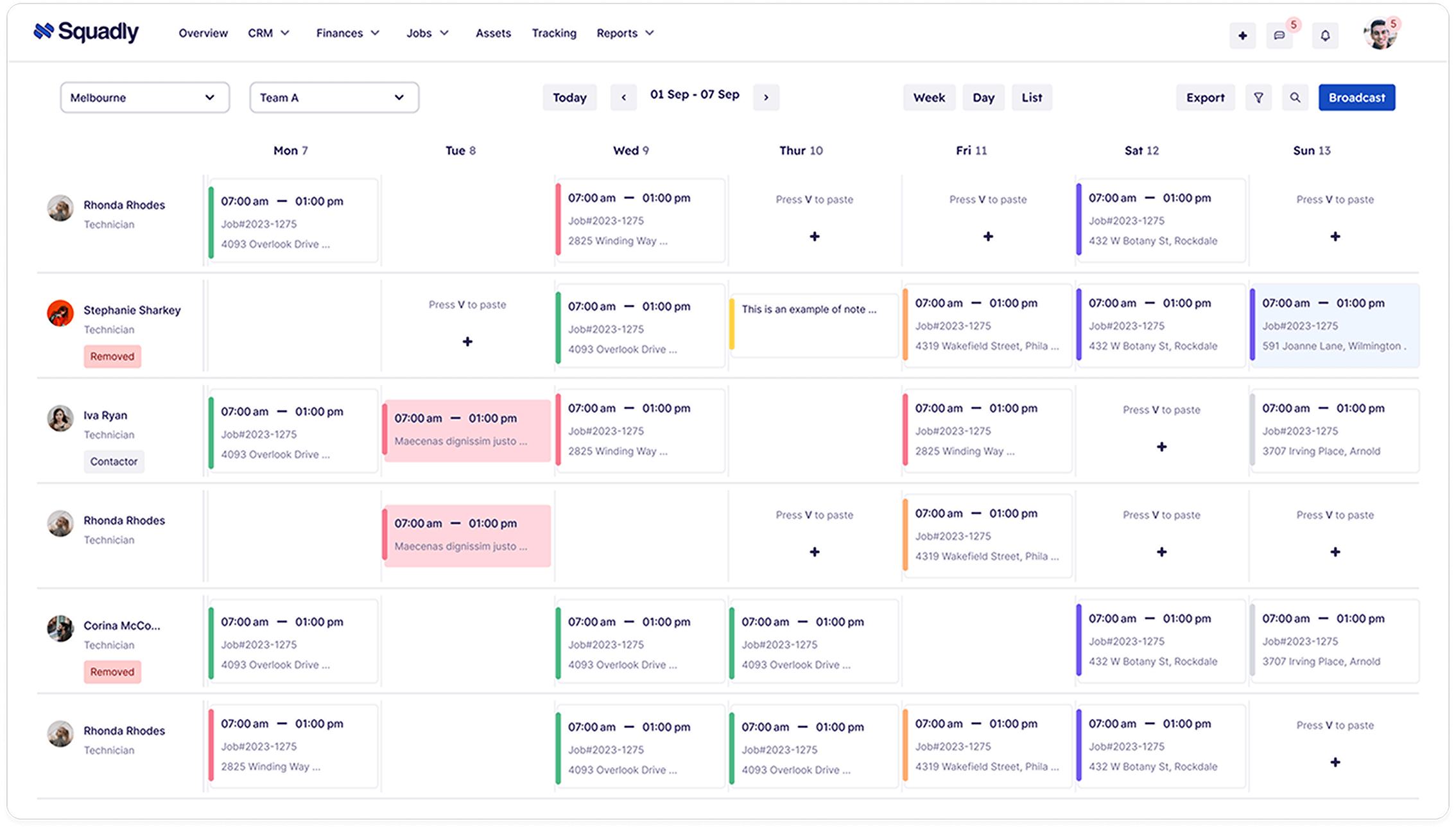How frustrating does it gets when you have to schedule your staff?
Let me guess, if are using spreadsheets, emails and shared calendars to help you then probably the answer to the Question above is: BIG BIG TIME
Keeping a track of schedules by using these tools is a time-waster and here’s a little secret: IT IS DRIVING YOUR STAFF CRAZY AS WELL!!!
I know you are here because you want to get rid of this trash and make things easy and smooth for both yourself and your team. You are here to look for the best scheduling software for small business that can save your time and day.
Squadly understands all of your frustrations. We know you are here because you are done with:
- The daily grind of keeping a track of everyone’s schedule
- Constant Inquiry from the team members about their shifts
- Your team failing to submit scheduling requests
- Managers losing the vision on conflicts and inadequate staff
- Long, messy, outdated spreadsheets and calendars.
Getting hands on the best scheduling software for small business that should have pretty much all the demanding features without bombarding you with unnecessary options is undoubtedly a challenging task.
Through this blog we have tried to make things a bit easier for you. You can explore the best-selling scheduling softwares for your company here.
Let us first introduce Squadly’s own Scheduling software, because WHY NOT?
Our scheduling software will make scheduling the easiest for you. It has multiple must-have features that companies of all sizes are looking for. Sign up for a free trial and explore how simple scheduling can be.
Why are scheduling solutions getting all the attention?
These days, you might have noticed how rapidly businesses are hoping on the scheduling software bandwagon, ditching the old-school methods. Ever wondered why?
Well, those old methods are not only time-consuming but also total energy drainers. Imagine all that time and energy going into growing your business instead!
We’re in an era where time is money, and accessibility is king. Businesses now have one main goal: to streamline their operations and provide maximum customer satisfaction. That’s the major reason you are seeing a big shift towards scheduling software.
No matter if you are a startup who has just stepped into the business world or you are a giant who has been ruling the industry for years a scheduling software is must for both. It will help you to manage your workforce and handle your operations smoothly. Regradless of your company size, a good shceduling software will benefit your service based business
How will choosing the best scheduling software benefit you?
A purpose-built scheduling software which is designed to ease your hectic days by letting you embrace the power of swift employee management and handling all of the schedules from a single platform can benefit you by:
- Simplify Scheduling: Easily manage employee availability, time-off requests, and shift swaps.
- Stay Informed: Keep tabs on your employee schedules and know who’s available when.
- Task Management: See which tasks are assigned to whom.
- Set Wage Rates: Set and manage employee wage rates effortlessly
- Compliance: Stay compliant with labor laws without the headache.
- Multi-Location Management: Handle multiple locations through an easy-to-use dashboard.
- Efficient Communication: Add employees, edit schedules, and communicate with your team whenever needed.
- Time-saver: Schedule your staff in a snap and save your time
- Schedule-sharing: Easily share the schedules ensuring everyone is on the same page.
- Quick-setup: Get your software running in no time with minimal setup and ease of using it
- Time-tracking: Endorsing detailed time tracking for all shifts, eliminating the chance of errors and making accurate payrolls.
- Clock-ins/clock outs: Get real-time insights about your employees check in/out activity.
Easy Scheduling
By using a scheduling software, you can easily make, manage, and adjust schedules according to your needs from anywhere. No more mess of paper schedules or the stress of manual updates.
Whether you’re at your desk or on the go, you can faultlessly organize shifts, ensuring that every employee is well-aware of when and where to need to be exactly. The user-friendly interface makes it really easy to drag and drop shifts, pick up the last-minute changes, and avoid struggles with employee availability. This flexibility not only saves you time but also highlights your ability to respond to the dynamic needs of your business, all while keeping your team well-versed and aligned.
Stay Informed
A scheduling software, keeps on top of your employee schedules. The tool provides real-time reflectivity into who’s scheduled, who’s available, and who’s not. You can quickly verify shift assignments, track changes, and ensure that all shifts are covered without any confusion or overlap. By keeping tabs on your employees’ schedules, you can make informed decisions that boost productivity and ensure smooth operations, while also improving communication and reducing misunderstandings within your team.
Multi-Location Management
Many Scheduling softwares let you handle schedules, track availability, and communicate with teams across different locations with just a few clicks. Need to adjust staffing at your downtown branch while checking in on your uptown office? Done and done.
Task Management
Tear those sticky notes and shut those endless email threads down because now you don’t need to manage the tasks by scribbling notes or communicating them separately to each employee. No more guessing about who is working where and when. With a scheduling software. you can have a quick glance at the screen and know which tasks are assigned and to whom. Whether it’s assigning a job to Jane or making sure that John in working on the important client call, have it all on your fingertips.
Set Wage Rates
Wait Whaaat? Are you still calculating your employee’s wage rate? Keep that aside and be a Scheduling software fan. No more digging through the numbers and scrolling through those spread sheets. Believe me when I say this; Just a few clicks and you can set the wage rate of your entire team. Want to give Betty a raise? Done. Need to adjust the hourly rate of the staff working on weekend? Easy Peasy.
Below we have discussed such 5 hot-selling scheduling softwares which will offer you all these benefits.
5 BEST SCHEDULING SOFTWARES FOR SMALL BUSINESS
SQUADLY:
Squadly is business management service platform with a dynamic scheduling software designed to simplify workforce management for businesses of all sizes. With its intuitive interface and feature-rich approach, Squadly streamlines shift scheduling, task assignments, and employee communication. By dwelling on cutting-edge technologies, Squadly ensures efficient operations, enhances productivity, and improves team collaboration. Ideal for various industries, Squadly empowers businesses to manage their staff effectively, allowing them to focus on growth and customer satisfaction.
Prominent Features:
- Manage teams at multiple locations
- People and organization management
- Mobile Application for your staff
- User-friendly Android and iOS app
- Job cards
- Employee scheduling
- Attendance management
- Leave management
- Break Management
- 24X7 customer support
- Chat feature
- Welfare checks
- Check-ins
- Payroll management
- Geofencing
Who can use Squadly:
Squadly’s versatile platform is designed to serve a wide range of businesses and industries, from small startups to large enterprises. Here are some key groups that can benefit from using Squadly:
- Small Businesses: Entrepreneurs and small business owners who need an efficient way to manage staff schedules, tasks, and communications.
- Service-based Companies: Organizations such as cleaning services, maintenance companies, and consulting firms that require streamlined scheduling and task management.
- Retail and Hospitality: Retail stores, restaurants, and hotels that need to manage multiple shifts, employee attendance, and customer service efficiently.
- Healthcare Providers: Clinics, hospitals, and home care services that must coordinate complex schedules for medical staff and patient appointments.
- Field Service Management: Companies with mobile workforces, such as delivery services and field technicians, that need real-time tracking and task assignment.
- Trades Services: Electricians, HVAC, and plumbing companies that require efficient job scheduling, task management, and location tracking for on-site teams.
- Security Companies: Firms that need to coordinate guard schedules, manage site coverage, and ensure timely communication and reporting.
With Squadly, these diverse users can leverage features like automated scheduling, task management, time tracking, and seamless communication to enhance their operational efficiency and focus on what truly matters to their business
Pricing Plan:
Squadly has kept its pricing very simple and straight forward. You can avail two plans
Monthly
Workforce management: $10/month
Field service management: $39/month
Annually
Annual payment plan comes with a 2 months discounted price
Workforce management: $8/month
Fieldservice Management: $32.5/ month
Free Trial
Squadly offers a 30 days free-trial in which you can avail all the features
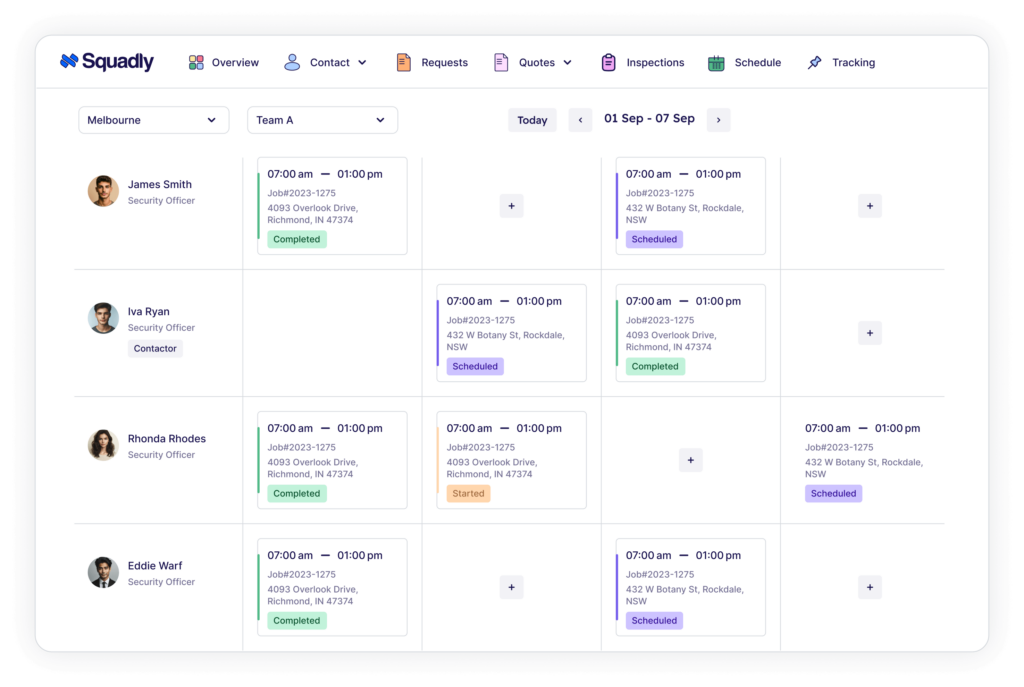
DEPUTY
Deputy is having a scheduling software that suits very well for SaaS companies that need to manage their staff across multiple locations. It has a user-friendly interface and a mobile app which has gathered much praise. Moreover, its simple auto-scheduling feature, easy shift swapping, Countless schedules and timesheets and deep-rooted integrations are also loved by the customers.
Prominent Features
- Scheduling templates
- schedule unlimited shifts per month
- Unlimited timesheets per month
- Auto-scheduling
- Employee Scheduling
- POS integration
- PTO and Leave Management
- Payroll integration
- Geofencing
- 24×7 Email support
- Reporting
Who Can Use Deputy?
Deputy is designed to cater to a wide range of industries and business sizes, making it an ideal choice for:
- Small Businesses: Startup having up to 50 employees can easily manage their teams, schedule shifts, and track time, even with limited administrative resources.
- Retail and Hospitality: Perfect for managing varying shift patterns, busy periods, and multiple locations, ensuring smooth operations and high customer satisfaction.
- Healthcare: Hospitals, clinics, and care facilities can benefit from its compliance features and robust scheduling tools to ensure adequate staffing and adherence to labor laws.
- Construction and Field Services: Companies with mobile and field-based workers can utilize geofencing and mobile clock-ins to track time accurately.
- Restaurants and Cafes: Streamline front-of-house and back-of-house operations by managing shift swaps, peak times, and labor costs efficiently.
- Manufacturing: Factories and production facilities can optimize workforce management, assign specific tasks, and maintain compliance with safety and labor standards.
Talking in numbers Deputy works the best for smaller companies. Here’s the stats of companies using Deputy:
Small Businesses (1-50 employees) 68%
Mid-size companies (51-500 employees) 25%
Large companies (more than 500 employees 5%
Pricing Plan
Deputy has divided its pricing into 4 plans
- Scheduling and its perks only : $4.50/month per user
- Timesheet and its perks only : $4.50/month per user
- Premium ( scheduling, timesheet and reporting) : $6/ month per user
- Enterprise (for companies with 250+ employees and custom configurations ) : Custom Pricing
Free Trial
Free trial available for the first 31 days where you can enjoy all the features
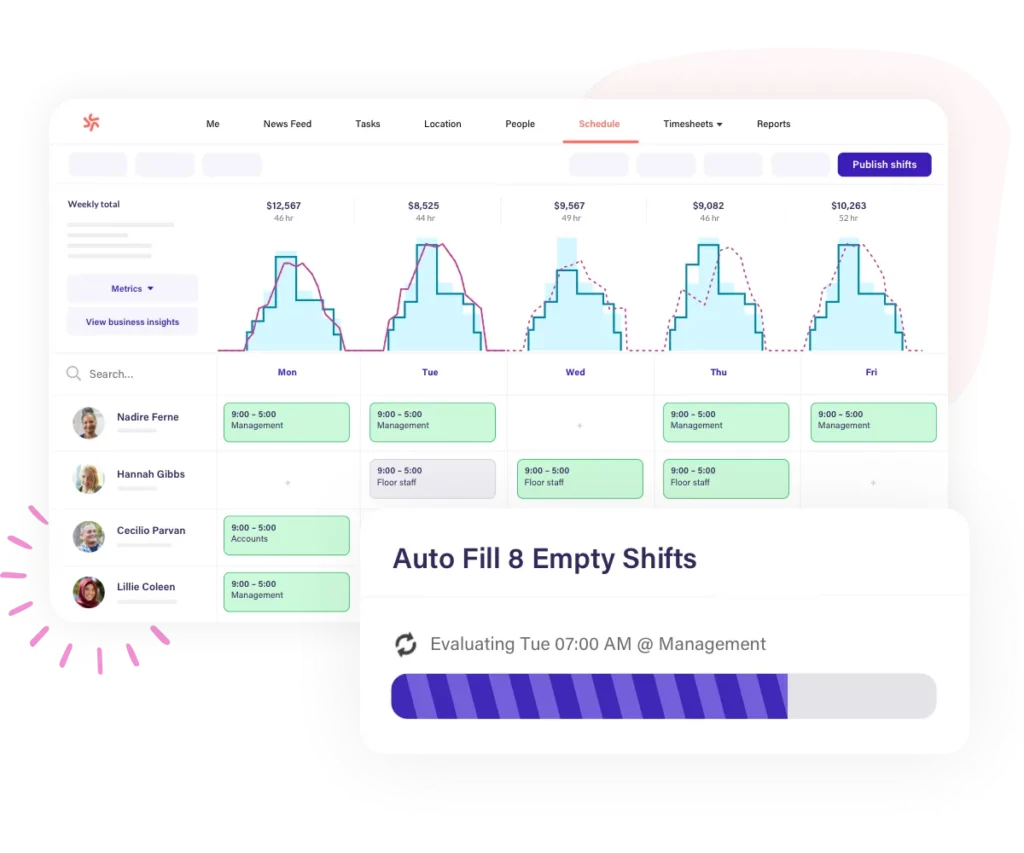
Calendly
Calendly is a calendar-based scheduling software constructed to assist businesses, teams, and individuals effortlessly streamline internal and external meetings and appointments. Unlike other scheduling solutions on our list, Calendly doesn’t bid timekeeping or shift scheduling features. However, it’s an ideal tool for commission-based business models like real estate, auto sales, salons, and manufacturers’ rep teams. It also excels at managing schedules and time assignments for freelancers, contractors, and project-based workers.
Key Features
- Self-Scheduling:
- Payment Processing:
- Customizable Booking Links:
- Group and Round-Robin Events:
- Automated Reminders and Follow-ups:
- Integration with Various Tools
- Mobile app and browser extention
- 24/7 chat support
Who can use Calendly?
- Sales Teams: Streamline scheduling for sales calls, demos, and meetings to boost efficiency and close deals faster.
- Marketing Teams: Schedule marketing activities, consultations, and webinars to engage clients and stakeholders.
- Recruiting Teams: Coordinate interviews and meetings with potential hires, making the recruitment process smoother.
- Customer Success Teams: Schedule support calls, check-ins, and client meetings to improve customer satisfaction.
- Educational Institutions: Manage student appointments, tutoring sessions, and administrative meetings.
- Freelancers and Contractors: Book client meetings, project discussions, and manage individual schedules effectively.
- Consultants and Coaches: Set up client consultations, coaching sessions, and follow-ups with ease.
- Service-Based Businesses: Ideal for real estate agents, auto sales professionals, salon owners, and manufacturers’ rep teams to handle client bookings and appointments efficiently
- Revenue Operations Teams: Align sales, marketing, and customer success efforts by simplifying meeting scheduling, ensuring efficient handoffs, and tracking engagement to drive revenue growth.
- Information Technology Teams: Coordinate internal and external IT consultations, manage project meetings, and streamline communication with stakeholders to enhance productivity and system performance
Pricing plans
They have sorted themselves out in 3 catagories
- Standard: $10/month per user
- Teams: $16/month per user
- Enterprise: starts at $15k/year
Free Trial
Calendly offers a free trial for 7 days as well as they have a free plan with very basic scheduling features.
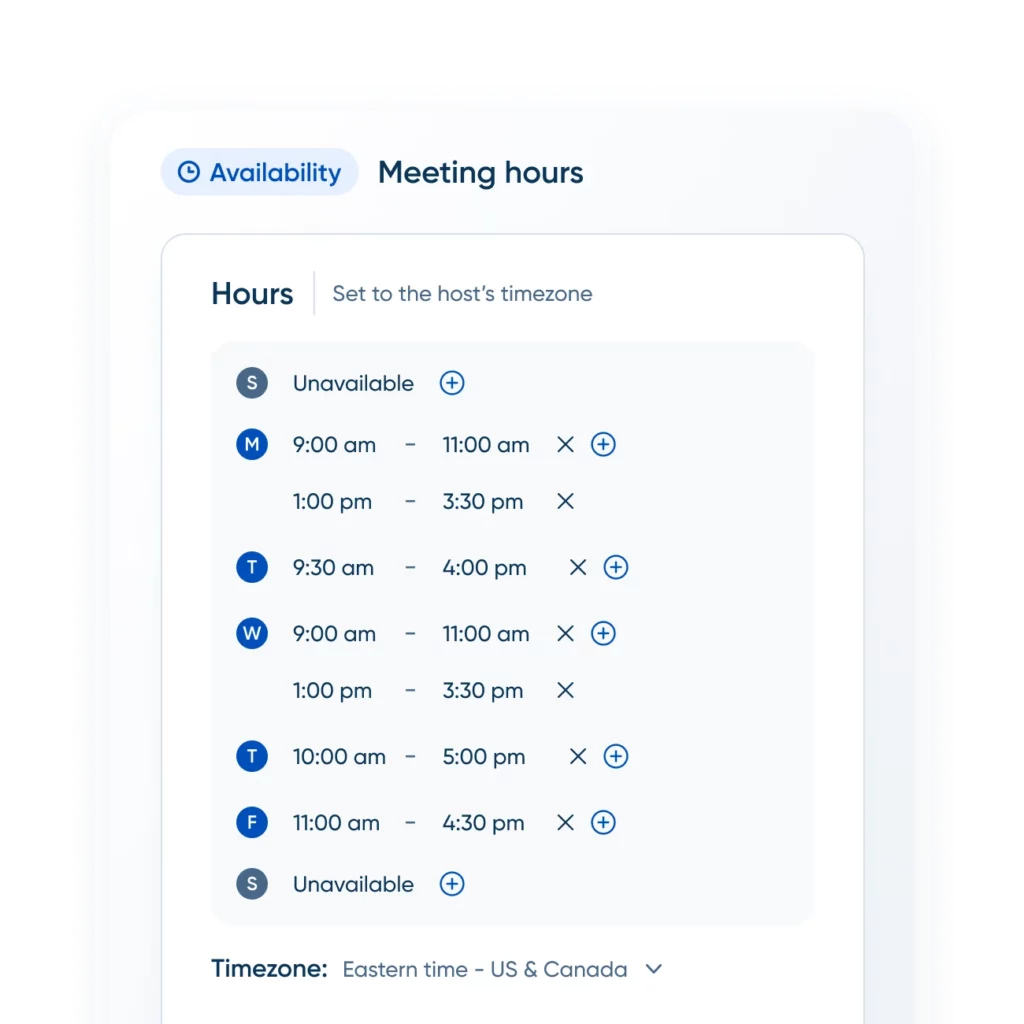
Connecteam
Connecteam is an affordable employee scheduling software offering a complete package of tools for scheduling, time clocks, communications, and staff training. The free version accommodates upto 10 staff members on a single schedule with app-driven time clock features. For advanced training, communications, and time clock tools, a premium plan is mandatory, extending from $35 to $119 per month when billed monthly, or $29 to $99 per month when billed yearly (18% savings). All paid plans support up to 30 staff, with added fees for extra users.
Core Features
- Employee Communication
- Time tracking
- Multiple Time clocks
- Employee Scheduling
- Task Management
- Geofencing
- PTO and leave management
- Auto Reporting and Integrations
Who can use Connecteam?
- Field Services: Technicians and service providers who need to manage schedules, track time, and stay connected while on the go.
- Food & Beverage: Restaurants and food service businesses requiring efficient scheduling, task management, and team communication.
- Homecare: Healthcare providers managing patient appointments, caregiver schedules, and compliance documentation.
- Manufacturing: Factories needing to streamline operations, monitor employee performance, and facilitate team communication.
- Retail: Stores that need to manage staff schedules, track attendance, and improve internal communication.
- Construction Companies: Managing job site schedules, tracking time, and communicating effectively with teams in the field.
- Cleaning Services: Scheduling cleaning assignments, tracking employee time, and ensuring communication with the team.
Connecteam is works great for mid-sized and large businesses looking to manage their nondesk employees and enhance communication.
Pricing Plan
Connecteam has catagorized its pricing in 4 tiers
- Small Business Plan: Free for life but allows only upto 10 users
- Basic Plan: $30/month for the first 30 users. After that each new user will attract 50 cents per month
- Advanced Plan : $49/month for the first 30 users. After that each new user will attract $1.50 per month
- Expert Plan: $99/month for the first 30 users. After that each new user will attract $3 per month
Free trial
Connecteam offers a 14 days free trial.
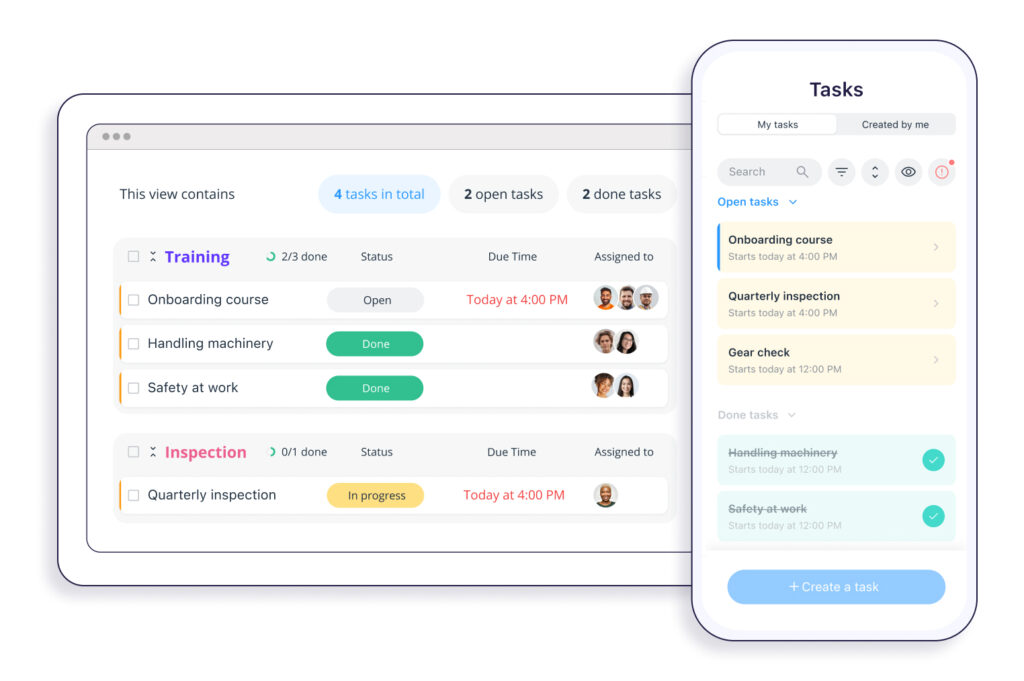
Acuity Scheduling:
Acuity Scheduling’s user-friendly interface and customizable features make it a commendable choice for businesses offering hourly services, such as consultants, contractors, and salons. Clients appreciate the simplicity of self-scheduling and payment processing, streamlining the booking process for both businesses. Furthermore, Acuity Scheduling’s ability to expand with business growth and offer advanced features like ticket sales for group events further enhances its appeal to service-based industries.
Key Features
- Intuitive Interface
- Customizable Options
- Self-Scheduling
- Payment Processing
- Scalability
- Follow up emails.
Who Can Use Acuity Scheduling?
- Consultants: Manage client appointments and consultations seamlessly.
- Contractors: Schedule jobs and manage client interactions efficiently.
- Salons: Book client appointments, manage schedules, and process payments easily.
- Fitness Trainers: Schedule sessions, handle payments, and manage class bookings.
- Therapists: Manage therapy sessions and client bookings effortlessly.
- Photographers: Schedule shoots and handle client bookings without hassle.
- Wellness Practitioners: Book sessions and manage client appointments with ease.
- Educational Tutors: Schedule classes and manage student bookings efficiently.
- Event Planners: Facilitate event bookings and ticket sales for group activities.
- Health & Wellness Coaches: Manage coaching sessions and client interactions smoothly.
These features make Acuity Scheduling an excellent choice for service-based businesses looking to enhance their booking process and client management capabilities.
Pricing Plan
Acuity has 4 pricing plans with further two options of paying monthly or annually
- Emerging:
- Monthly: $20/month
- Annually: $16/month
- Growing:
- Monthly: $34/month
- Annually: $27/month
- Powerhouse:
- Monthly: $61/month
- Annually: $49/month
- Enterprise: Customized offers
Free-Trial
Acuity Scheduling offers a 7 days free trial on all its pricing plans.