
Nexus
Automate admin work in the background
Nexus is the workflow engine inside Squadly. It listens for actions in Frame or Signal, then triggers the next steps automatically. Quotes, jobs, reminders, and updates move forward without anyone chasing them.
Nexus runs on top of your Frame data. It uses the details already in your system to make decisions, update records, and coordinate work. AI agents can act as decision points. And when human input is needed, Nexus prompts the right person with a simple chat message.
Why Nexus matters
Running a service business means endless small admin steps: updating jobs, emailing customers, chasing staff, sending reminders. Each one feels minor, but together they take hours. They also create mistakes. Nexus takes those tasks off your hands.

Set it up once. It runs forever in the background.

No training or handovers. Workflows just work.

Errors fall away because admin is automated.

Customers get faster, more reliable service.
Key benefits
Key benefits
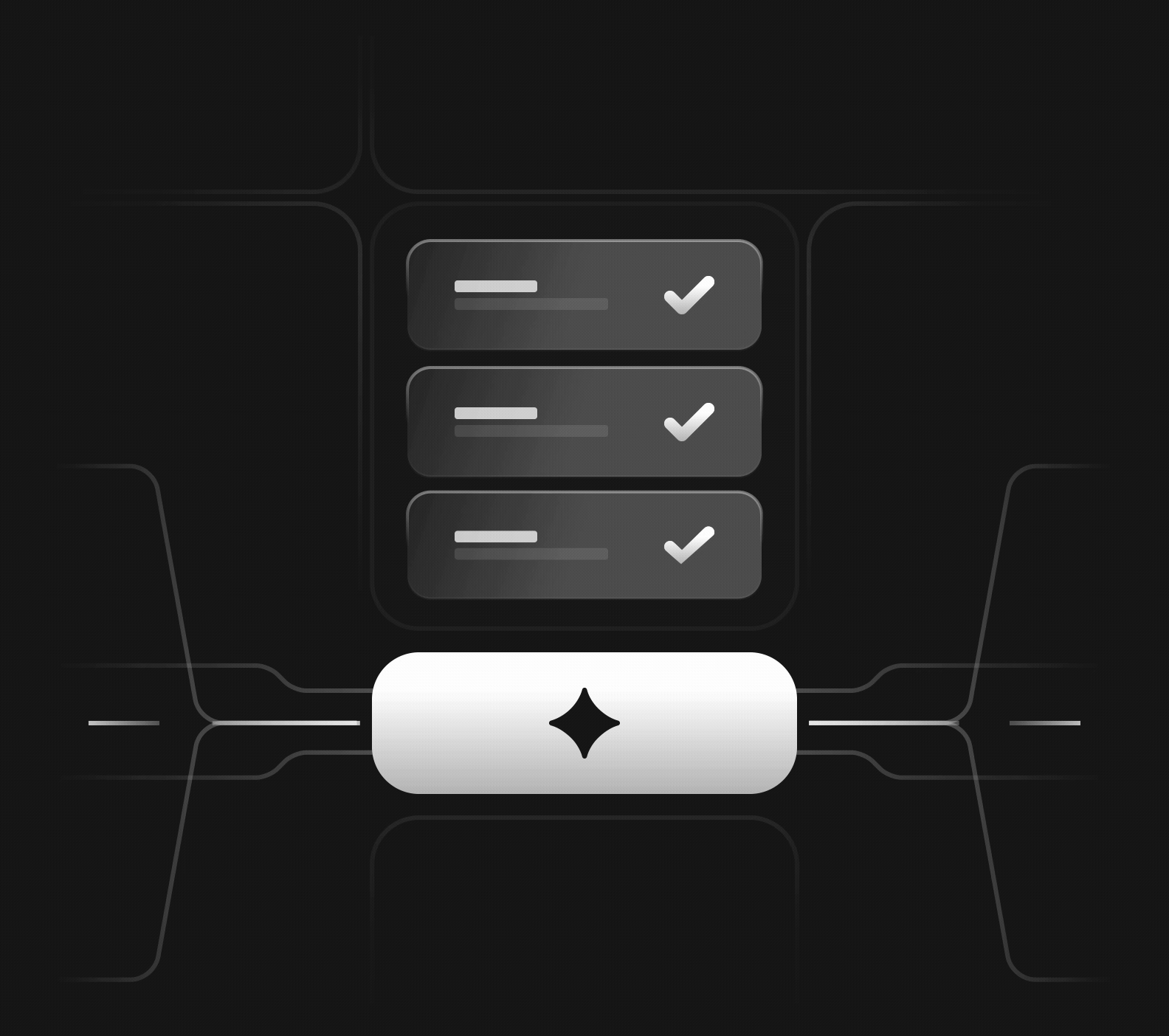
Less errors
Every workflow runs the same way every time. No skipped steps. No forgotten updates.

Setup once
Define your workflow once, and it continues to run without extra input.
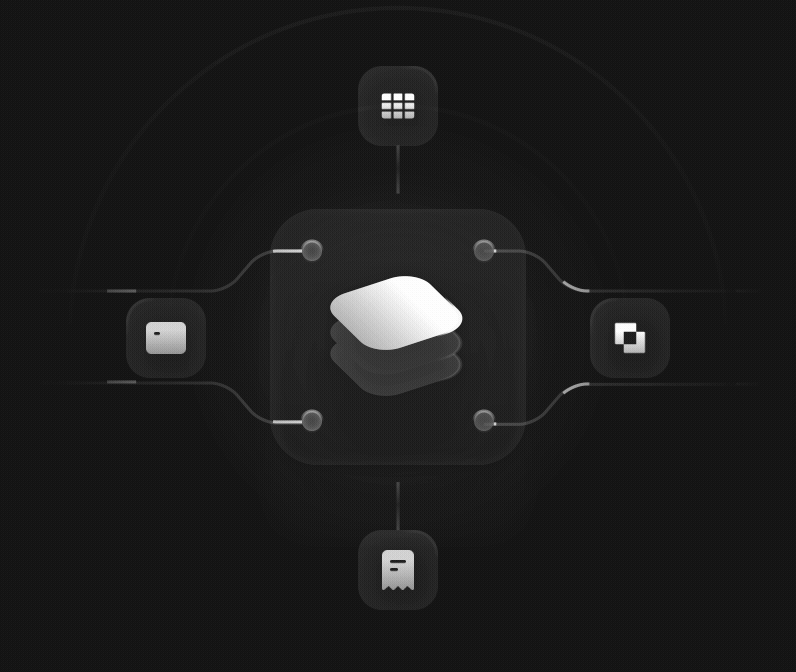
No training
Every call is logged. Notes, bookings, and updates are stored against the right customer record in Frame. Nothing is lost.
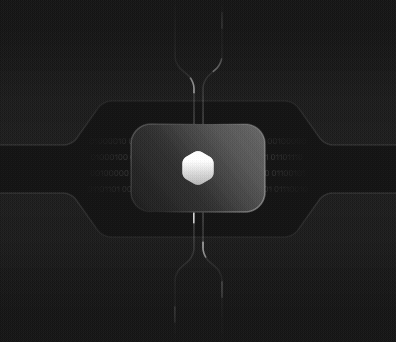
Always in the background
Nexus never stops. It keeps workflows moving while your team is on-site.

Better customer service
Customers get confirmations, reminders, and updates automatically. Faster responses build trust.
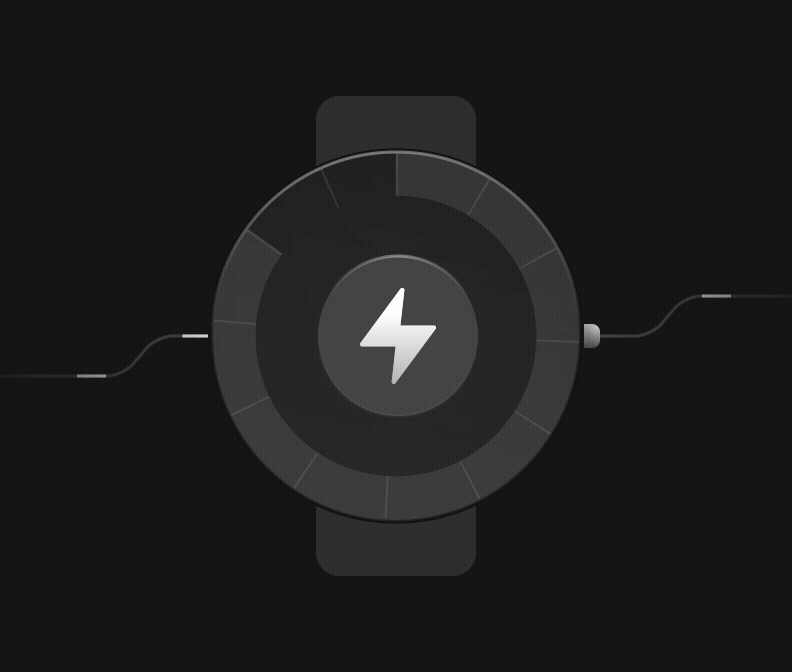
Lower admin burden
Your team spends less time typing notes, sending emails, or chasing paperwork. Nexus clears the desk.
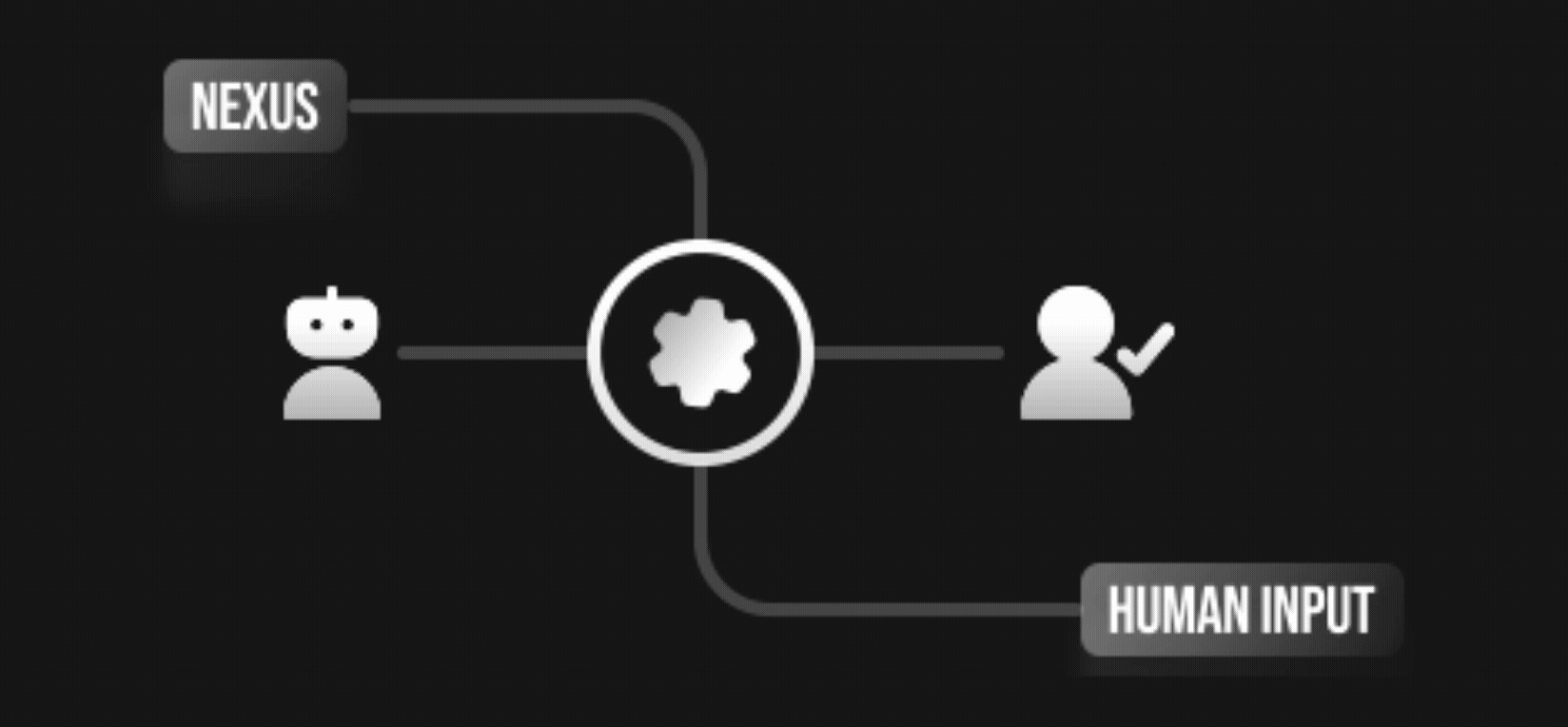
Works with AI and people
AI agents can decide, route, and act inside workflows. When a choice needs human judgement, Nexus asks the right person through a simple chat.
How it works
An action happens in Signal or Frame.
A customer books a job through Signal.
An invoice is marked unpaid in Frame.

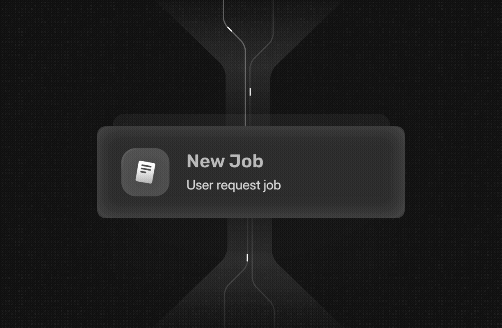
Nexus picks up that change
A new job lands in Frame.
Nexus checks availability and assigns the right technician.
Slot locked, route set, work order ready, confirmations sent.
A workflow triggers.
The job is scheduled automatically.
The customer receives a confirmation.
A reminder is sent to a technician
A follow-up is queued for unpaid invoices.

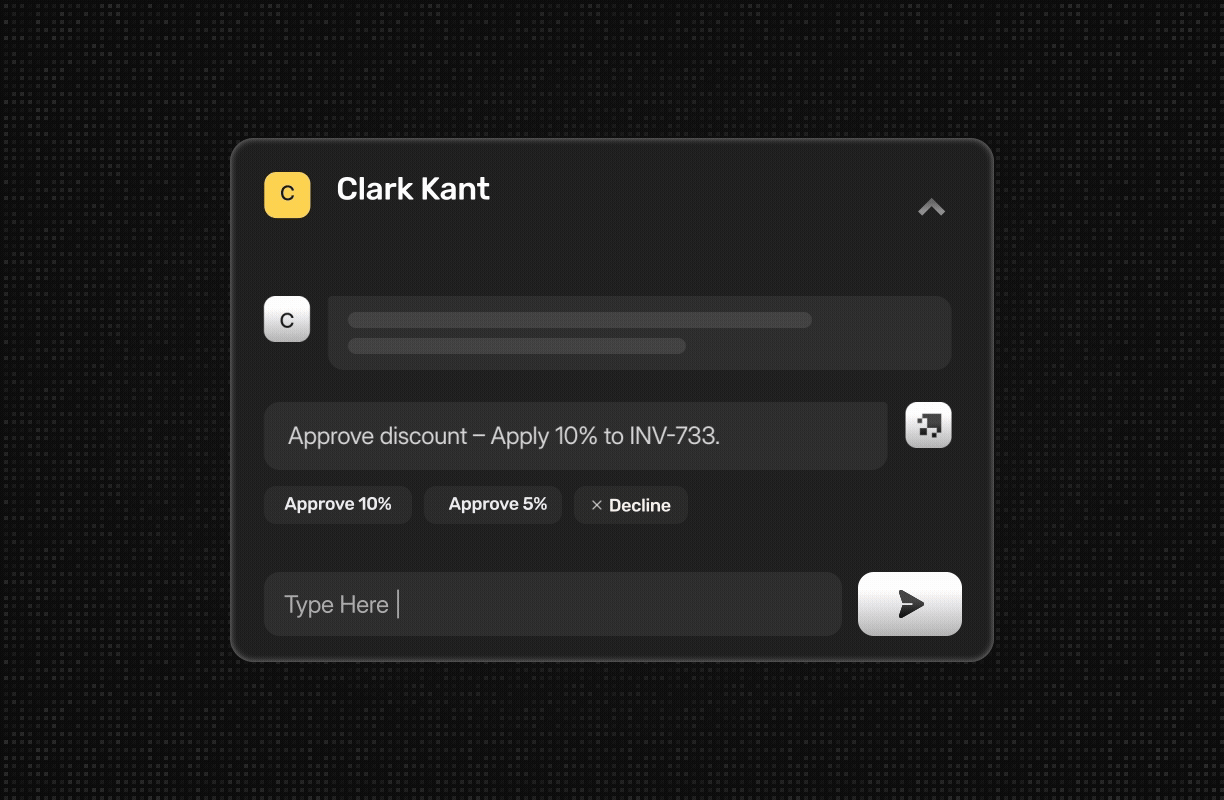
If the workflow needs input
Nexus prompts a manager or staff member in chat.
Once confirmed, the workflow continues.
Example scenarios

Customer books a job
Signal captures details. Nexus schedules the job in Frame, assigns staff, and sends confirmation to the customer.

Staff marks a task as complete
Nexus generates the invoice, emails it to the customer, and updates the account in Frame.
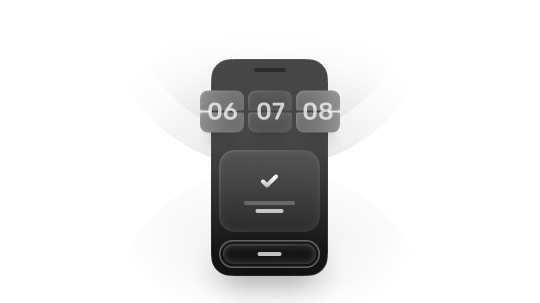
Compliance requirement due
Nexus checks Frame records, finds an expiring certificate, and alerts the manager with next steps.
.png)
Customer does not pay invoice
Nexus sends a polite reminder email after 7 days, and flags it for follow-up if still unpaid.
The value for your business
Signal gives you two hard-to-get outcomes at once

Consistency
The same reliable process every time.
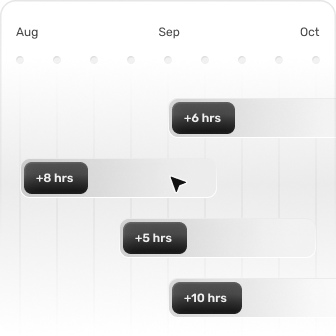
Time back
Hours each week returned to your team.
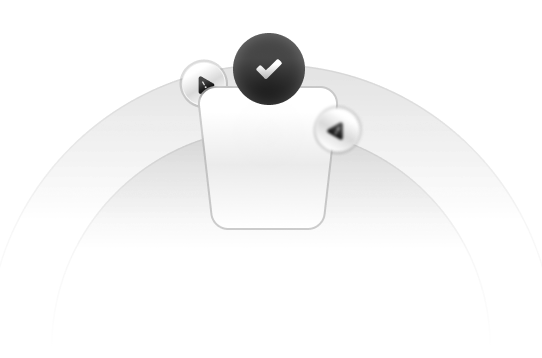
Fewer mistakes
Automated steps mean less rework.
.png)
Customer focus
Faster updates and responses
.svg)
.svg)




